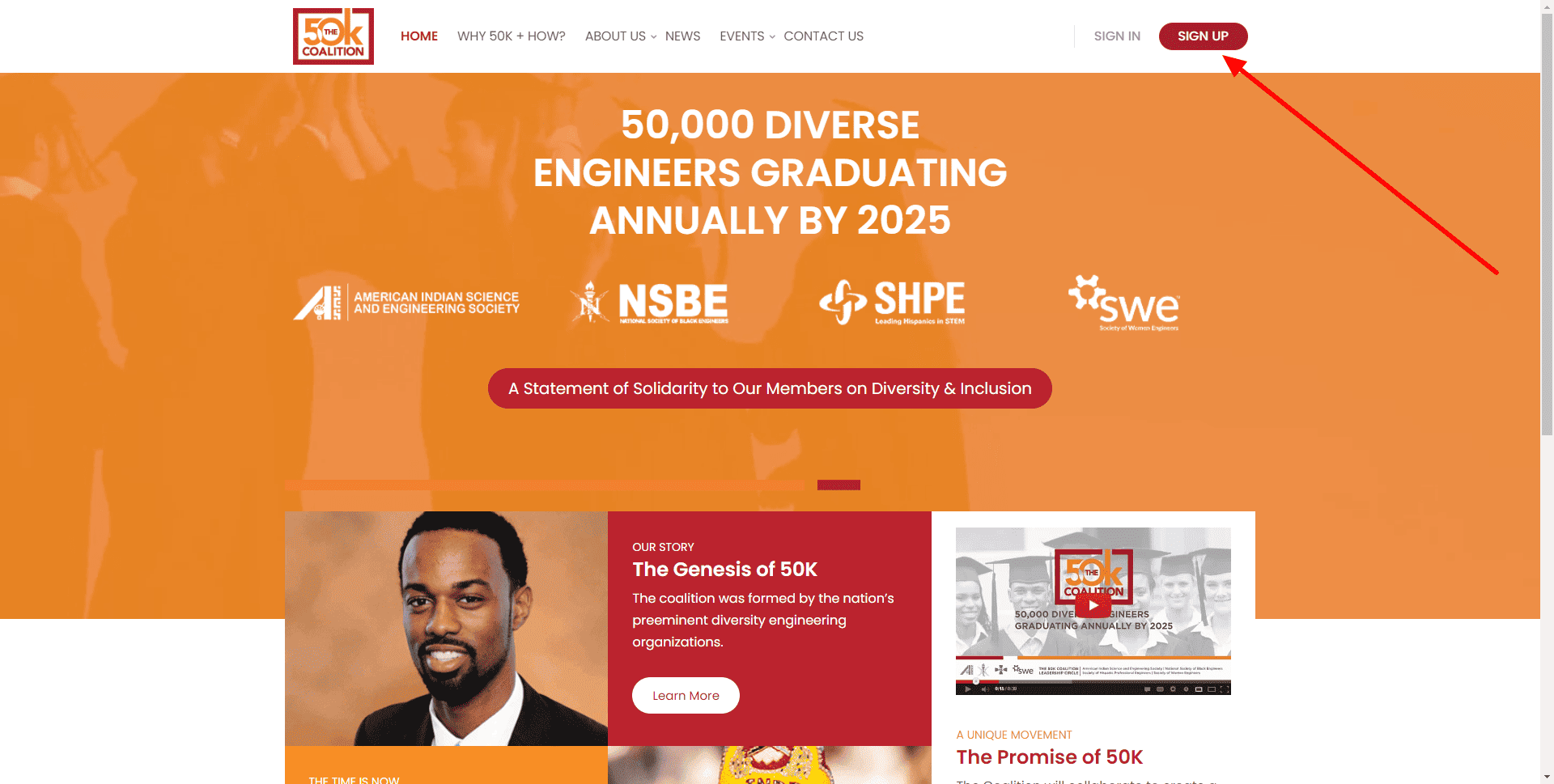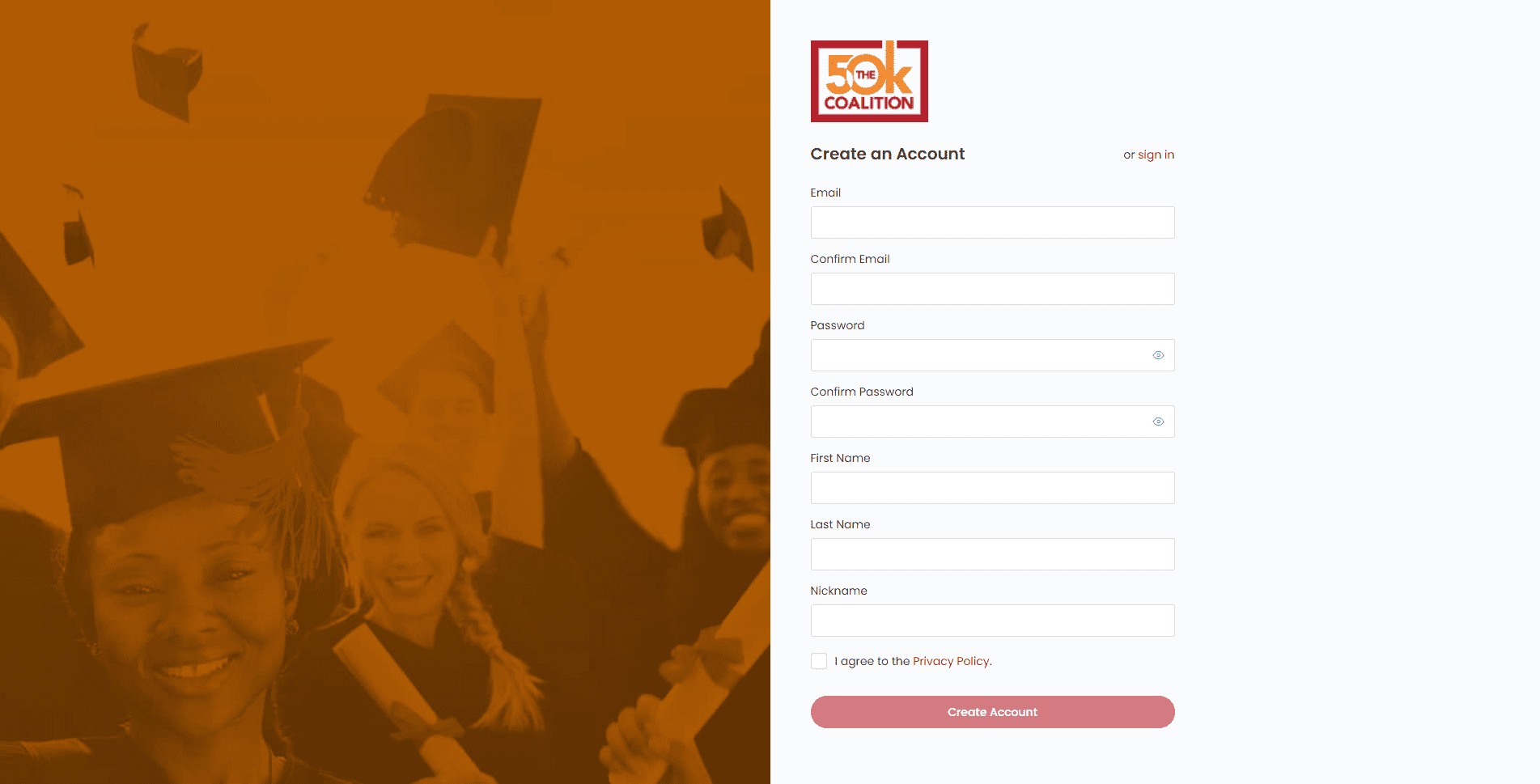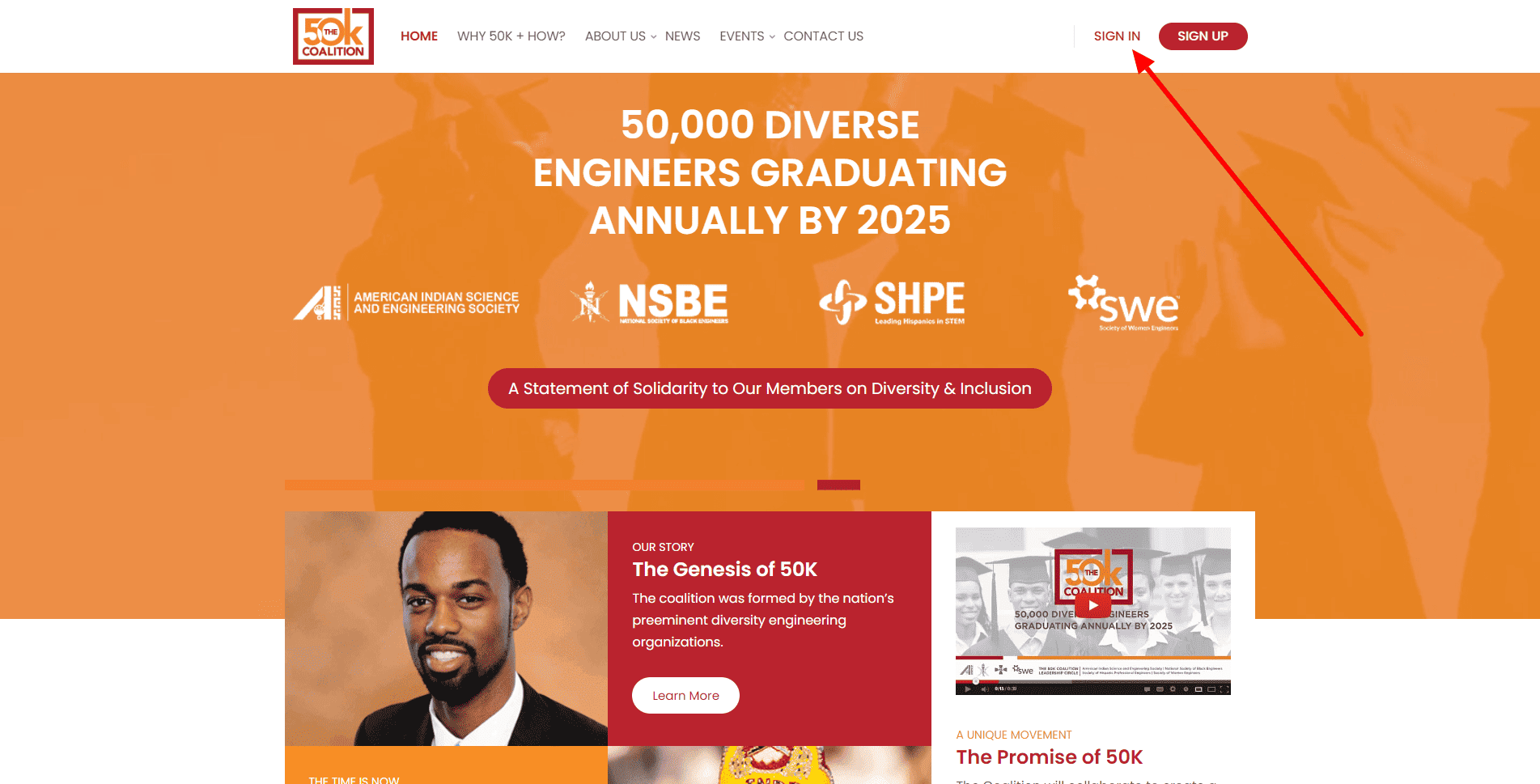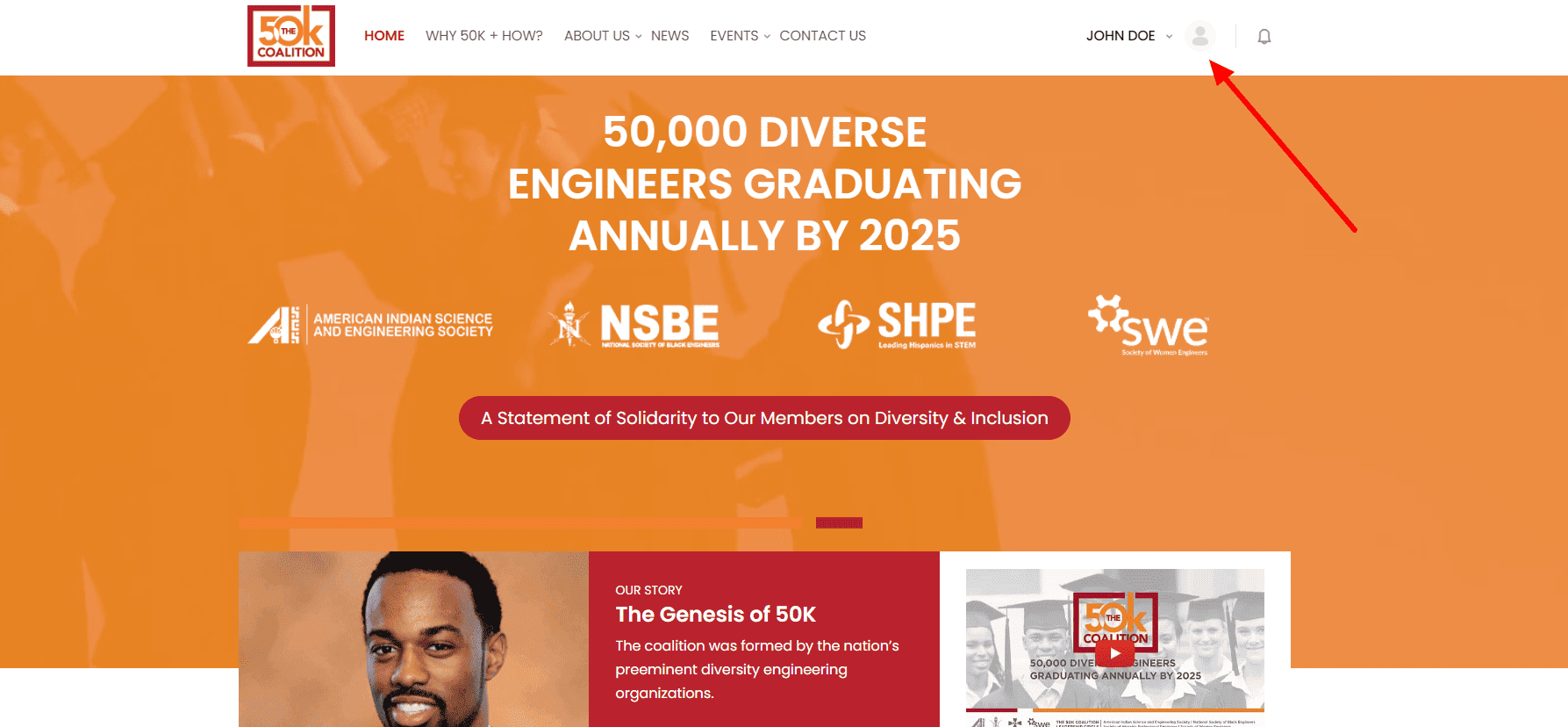50k Coalition
50k Coalition Platform

Groups
Groups provide members with a platform to connect, collaborate, and engage. Members can join private or public groups, participate in discussions, share content, and network.
Courses
Courses offer members a structured and interactive learning experience. Members can access multimedia content, engage in discussions, and track their progress through modules and lessons. The courses provide certifications and badges upon completion.
Connections
Network with people inside or outside your organization here.
Documents
Access your files and learning credentials here
Forums
Forums provide members with a dedicated space for discussions and knowledge-sharing within the community. Members can participate in forum threads, ask questions, share insights, and engage with other members.
50k Coalition
How to register
50k Coalition